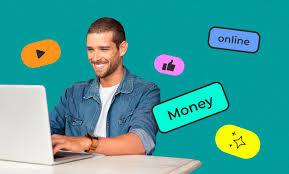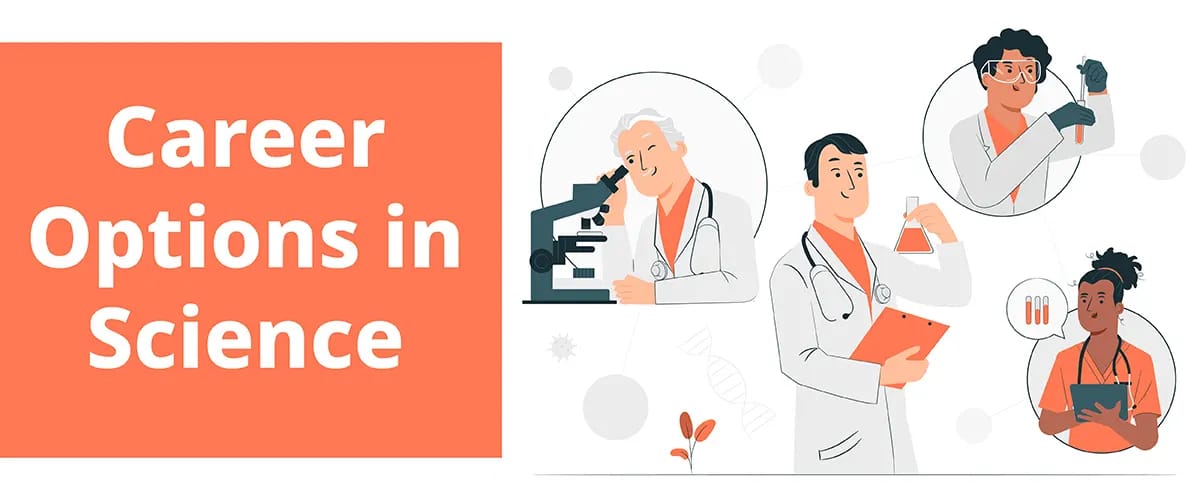Table of Contents
ToggleBihar CET Result: Lalit Narayan Mithila University has released the result and Counseling date for Combined Entrance Test for B.Ed. The examination was held on 11.08.2021 to 13.08.2021. The board has released the Result on 24.08.2021. Eagerly waiting candidates can check the result and other details in our blog; details are given below.
Bihar CET Result:
| The Board’s Name | Lalit Narayan Mithila University |
| The Post’s Title | Combined Entrance Test for B.Ed |
| Counseling Registration Date | 01.09.2021 to 12.09.2021 |
| Exam Date | 11.08.2021 to 13.08.2021 |
| Status | Result & Counseling Date Released |
Merit List & Cut Off Link:
As soon as the results are posted online, the University will release the list of cutoff scores. The use of cutoff marks will be established by the category in which they will be employed. To be eligible to take the test and engage in counseling, candidates must meet the required cutoff marks.
The names of the applicants who have been selected and will be eligible to sit the combined entrance exam will be listed on the merit list. Only those applicants whose names appear on the merit list will be considered for the next admission step.
Counseling Details:
Counseling for the Bihar Combined Entrance Test for B.Ed for admission to B.Ed Courses will be conducted by the Board. Counseling Registration for the B.Ed Course begins on September 1, 2021, and ends on September 12, 2021. Soon, there will be a counseling session. Candidates who are eagerly awaiting the results can access our blog. Bihar CET B.Ed Result 2021 Merit List & Cut off Link will be available here. Candidates stay with us to getting latest updates.
How to Download Bihar CET B.Ed Result 2021?
- Applicants should click the https://bihar-cetbed-lnmu.in/index.
- On the screen now, you’ll see the word “Home.”
- Click the link that says “Click Here or the Combined Entrance Test Result for B.Ed – 2021.”
- On the screen, the SEARCH RESULT SECTION page will appear.
- Finally, click the “Search” option after entering the Roll Number and Date of Birth.
- The Result will be displayed on the screen; review the details.
- Take a printout of the download option for future reference.