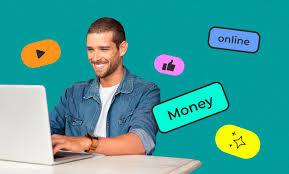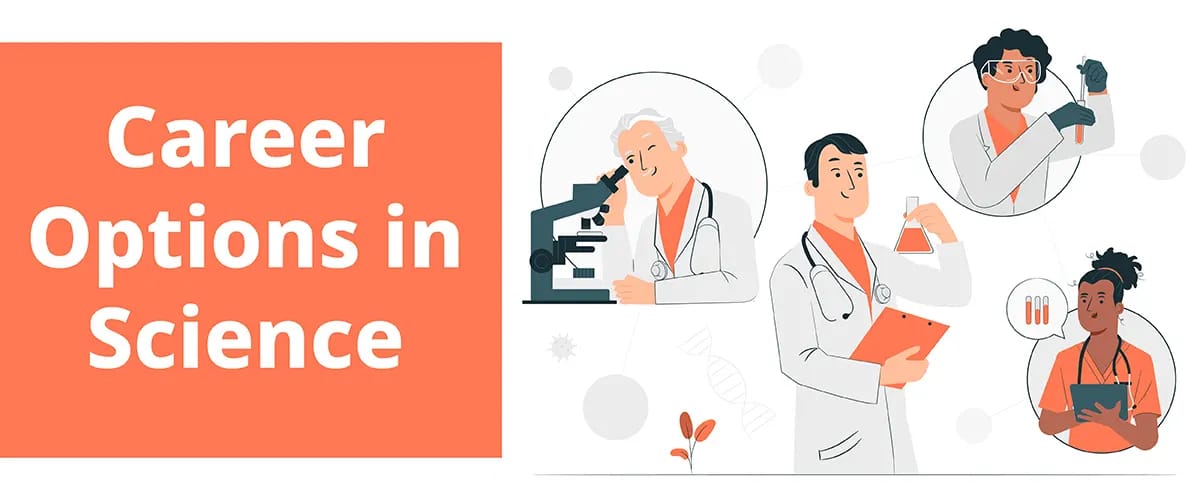Table of Contents
ToggleIOB SO Result: Indian Overseas Bank is a major Indian government owned bank. It is under the ownership of Ministry of Finance, Government of India based in Chennai, India, with about 3,400 domestic branches, about 6 foreign branches and representative office. Founded in February 1937 by M. Ct.
IOB SO Result:
| Name of the Board | Indian Overseas Bank |
| Name of the Post | Manager (Information Security, Information Security Audit), and Senior manager ((Information Security, Information Security Audit) |
| Number of vacancies | 10 |
| Exam Date | 18.07.2021 |
| Result | Released soon |
| Status | Interview Date released soon. |
Interview 2021 Details
Selection will be made on the basis of an Online Examination followed by Interview. Candidates qualifying in the Online Examination would be called for personal Interview. The venue, time & date for Interview will be informed to the shortlisted candidates in the Interview call letter and candidates have to attend the same. Bank may send call letters for the Interview/Final Selection etc. through the registered e-mail ID.
List of Documents
Interview Call Letter
Online application form registered
Proof of Date of Birth (Birth Certificate or SSLC/ Std. X Certificate with DOB)
Consolidated Mark sheets & relevant certificates
Caste Certificate
Any other relevant documents in support of eligibility.
Certificates, namely CISA/ CISSP/ CISM / DISA / Certified Cyber Forensic Professional (CCFP).
Result
Results of the candidates who have qualified for various stages of the recruitment process and the list of candidates finally selected will be made available on the website. Final selected list will be published on the website.
How to Download IOB SO Result 2021?
Go to the Official site of IOB website.
Select the required notification on the Home page.
Fill the mandatory fields on the login section.
The result will be appearing on the screen.
Download the result and print it for future purposes.
Direct link for IOB Specialist Officer Result 2021 – Available Soon
For more such Notifications: Click Here