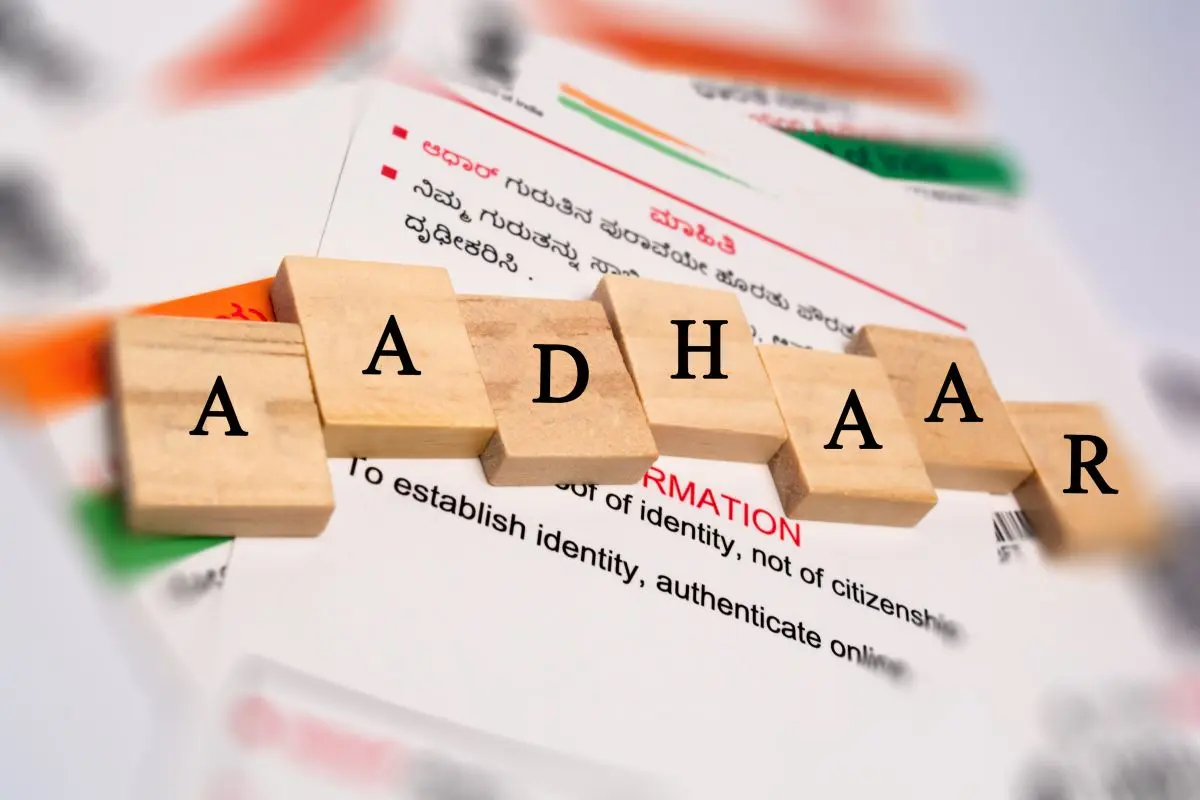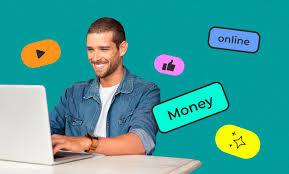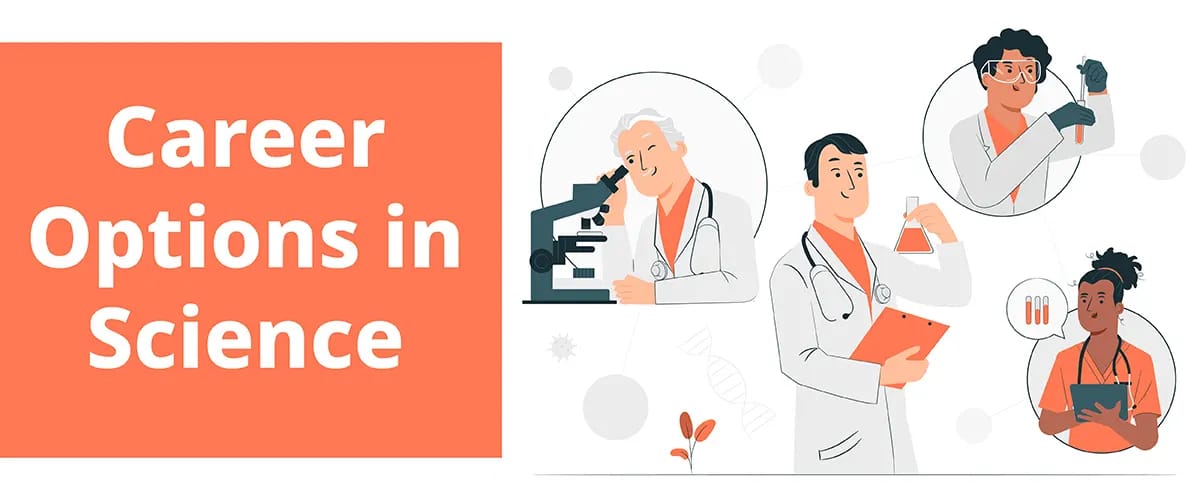Table of Contents
ToggleLost Aadhaar Card? | Here’s how to Retrieve in Seconds
How to retrieve in a few seconds: Looking for Lost Aadhaar card? or Don’t remember your Aadhaar card number?
You can retrieve it easily using the UIDAI website. Most Aadhaar related services are available online if you have registered your mobile number in your Aadhaar Card.
Note: You need your mobile number or email id to be registered in Aadhaar record to retrieve your lost Aadhaar number.
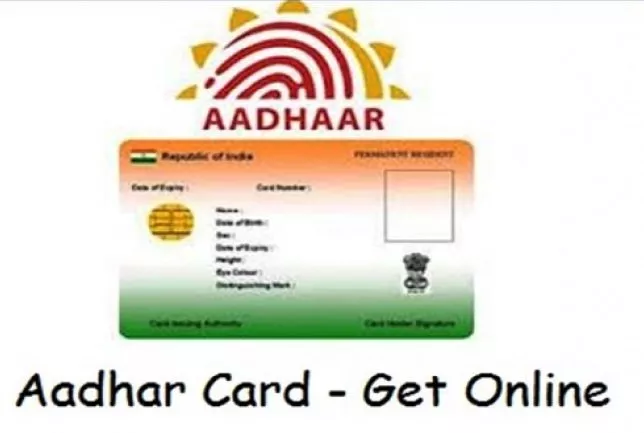
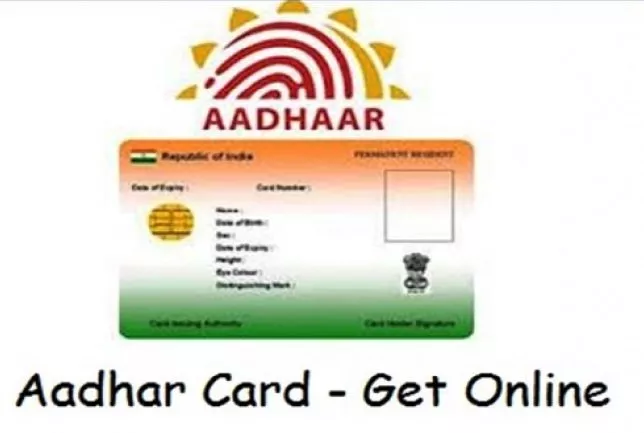
Steps to get your Aadhaar number
1) Go to Here
2) Select if you want to retrieve your Aadhaar number (UID) or Enrolment ID (EID)
3) Provide your details like name, mobile number or email id
4) Write the captcha.
5) Click on send OTP.
6) Enter the OTP as received on your mobile number and click on Submit.
Your Aadhaar number or Enrolment ID will be sent to your registered mobile number.
Steps to get your Aadhaar number using Aadhaar mobile app
1) Go to ‘Get Aadhaar’ on the Aadhaar mobile application.
2) Go to ‘Retrieve EID or UID’
3) Follow the same steps from Step 2 to Step 6 as mentioned above to retrieve your Aadhaar number.
Using your retrieved Aadhaar number you can download the electronic copy of your Aadhaar or get your Aadhaar hard copy delivered at your doorstep via speedpost. Reprinting of Aadhaar will require you to pay a nominal fees. However, the e-Aadhaar is also valid as the Adhaar letter received by post.
Cancellation of Final Year Exams
National Education Policy(NEP) 2020
HCL Technology to hire 15,000 Employees
Universities redefining education amid COVID-19
Indian small-town boy built a $15 million tech start-up
Delhi govt will launch a special program
Prime Minister Narendra Modi’s Approach
For Other Such Latest Updates :
Visit MNPNews